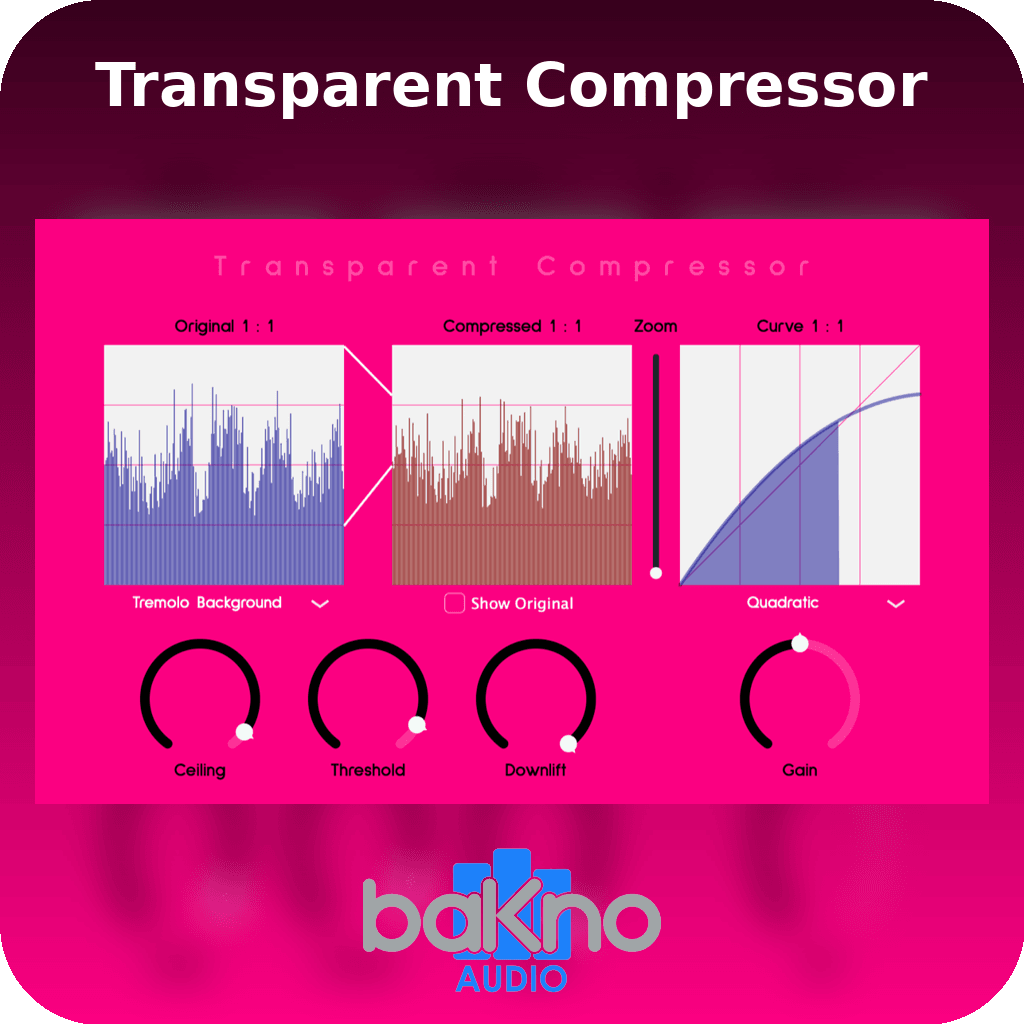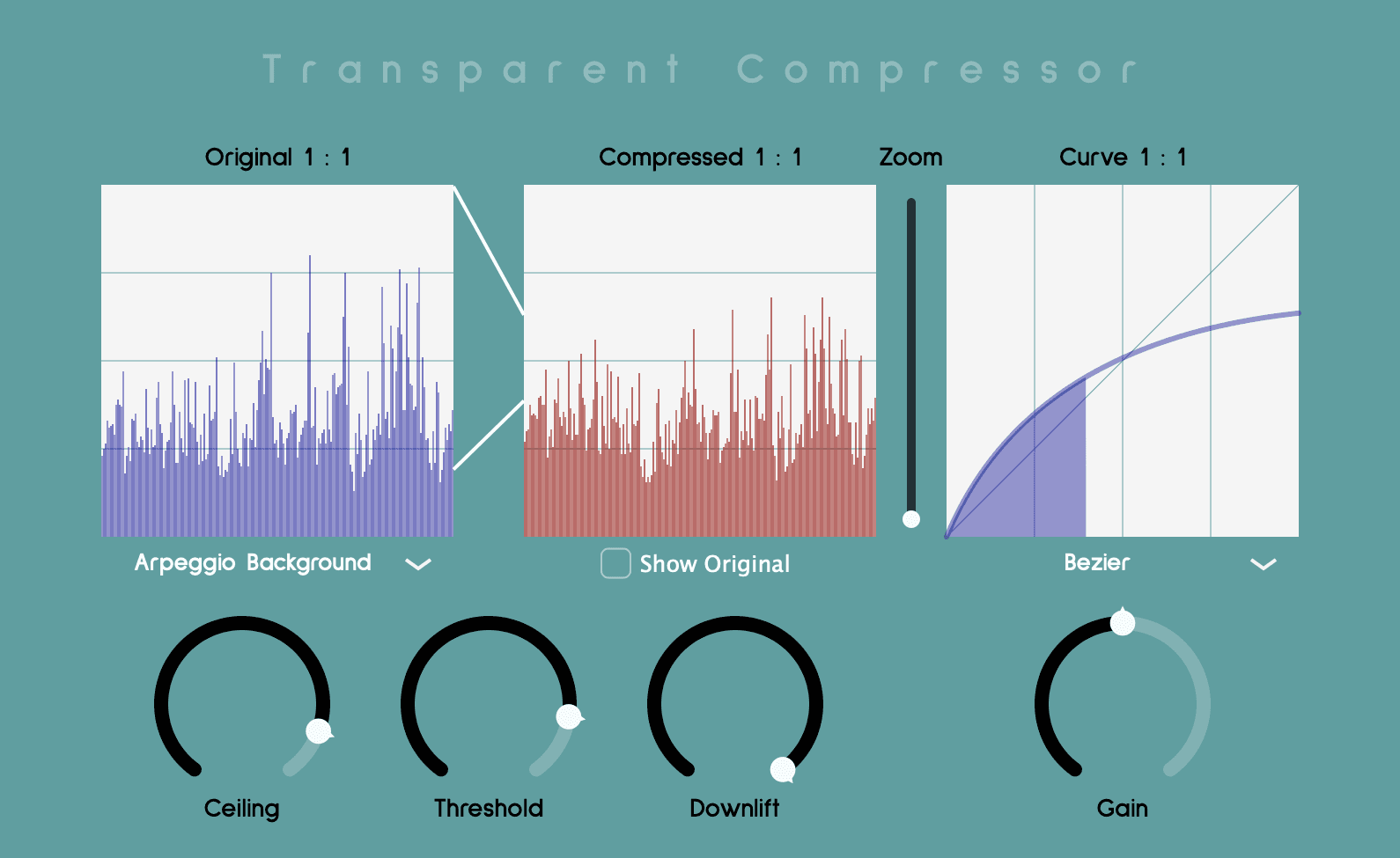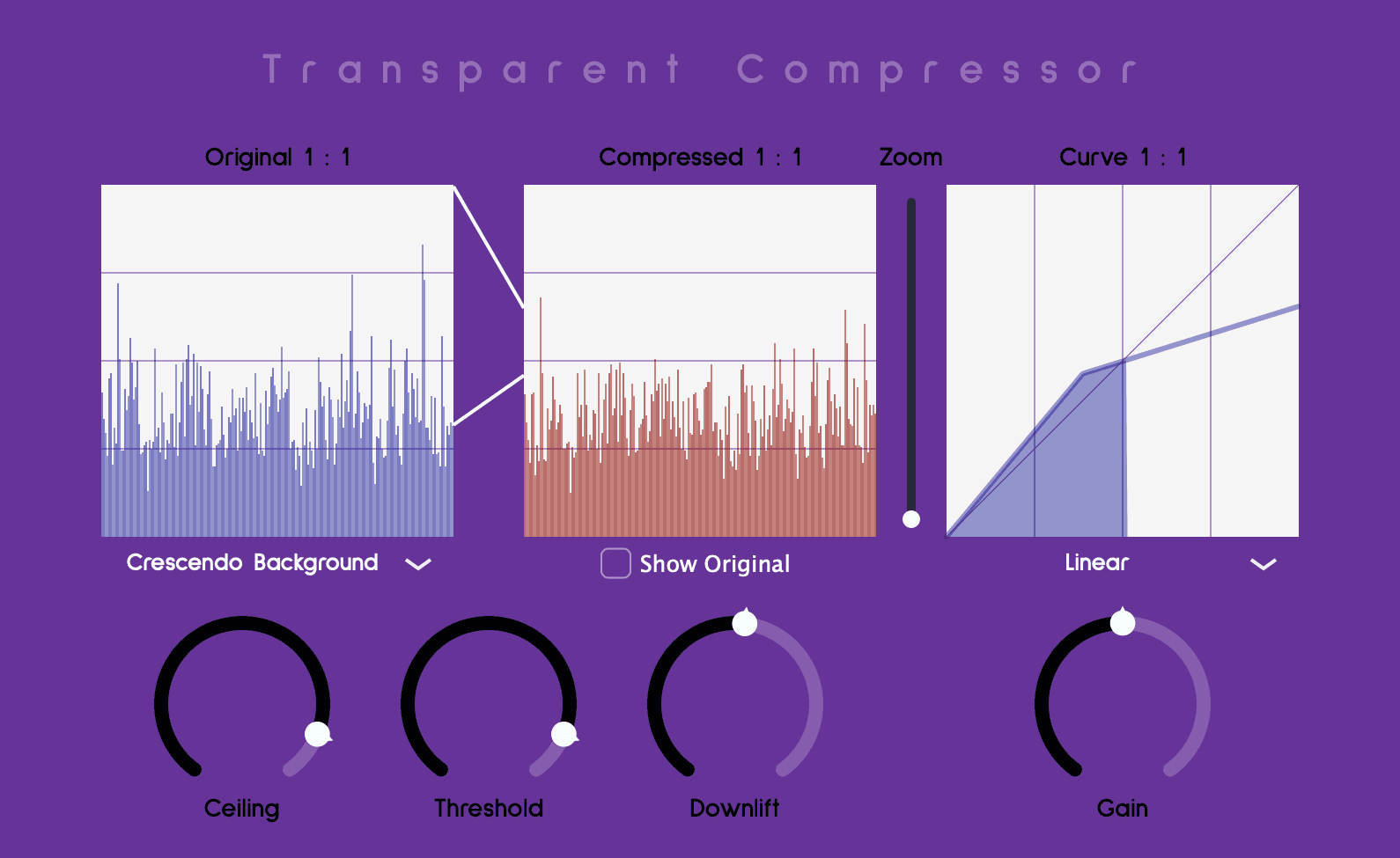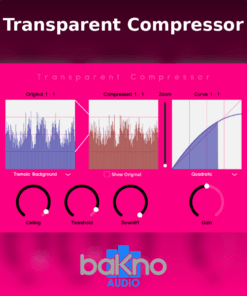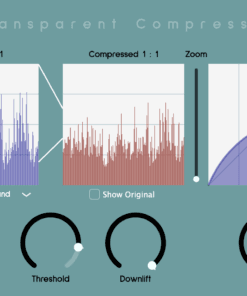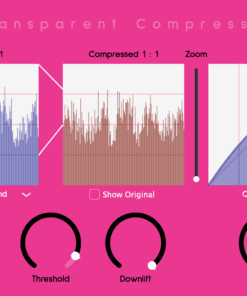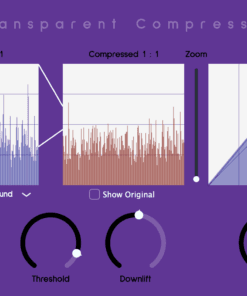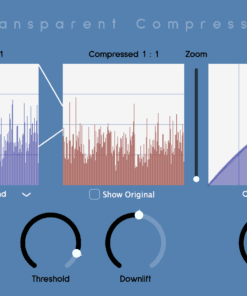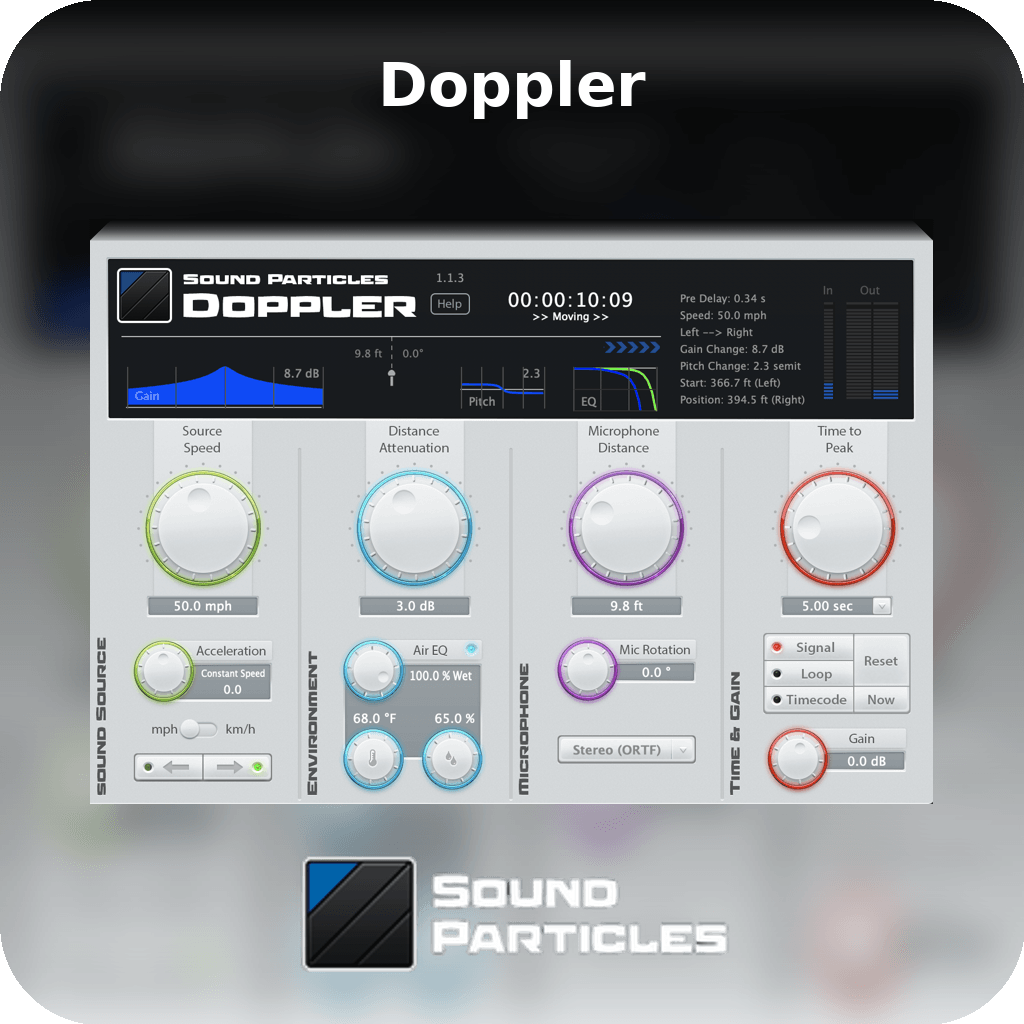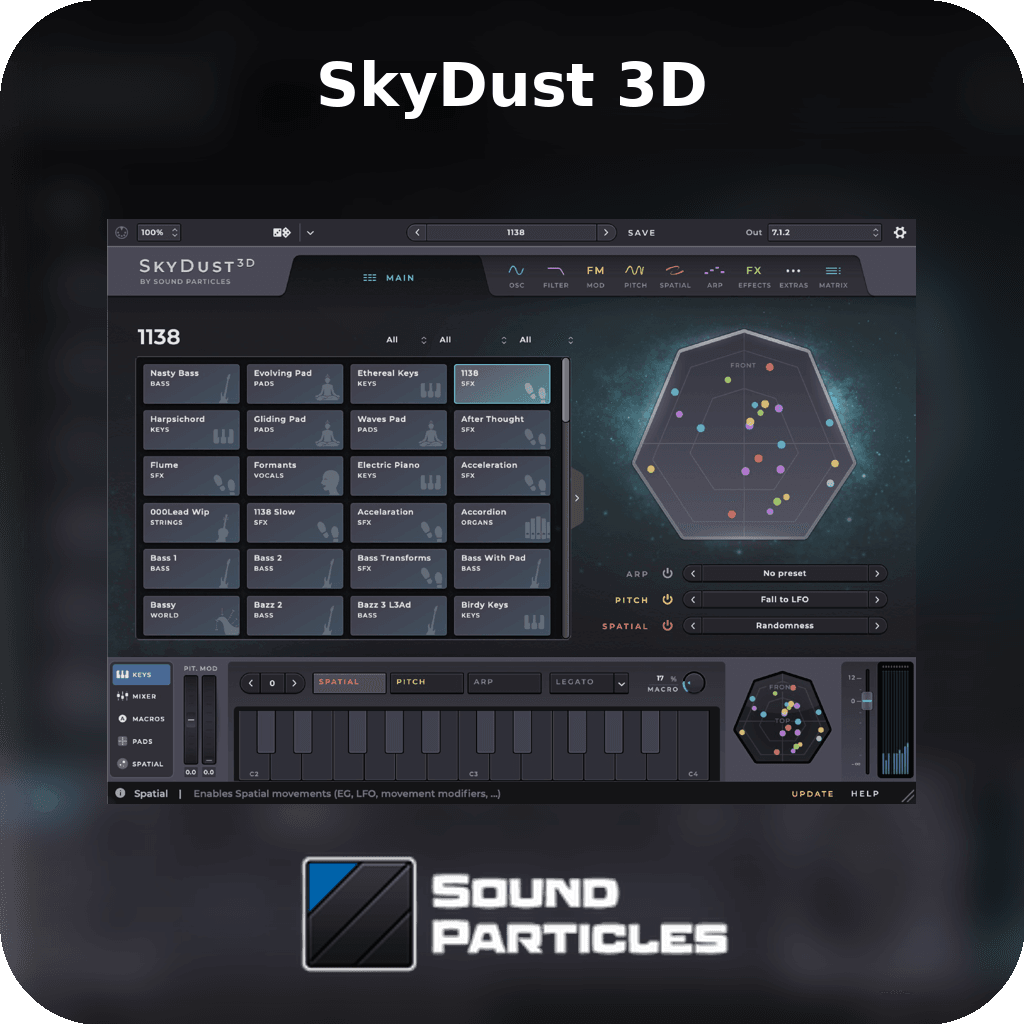Transparent Compressor revolutionizes the approach to dynamic range management in audio production. This plugin prioritizes clarity and usability, making it an essential tool for both novice and professional audio engineers.
Key Features:
- Versatile Compression Options: Choose from three mathematical algorithms for compression: Linear, Quadratic, and Bezier. Each method offers unique characteristics, ensuring flexibility in achieving the desired sound dynamics.
- Expansion Feature: Beyond compression, this plugin allows for the expansion of softer audio parts, providing fuller dynamic range control.
- Visual Compression Mapping: For users who rely on visual feedback, Transparent Compressor offers animated graphics that display the compression curve in real-time, enhancing understanding and control.
- Broad Compatibility: Whether you are using Pro Tools, Logic Pro, Ableton, Reaper, Garageband, Cubase, or other major DAWs, this plugin integrates seamlessly. It supports VST3, AU, and AAX formats on Mac, and VST3 and AAX on Windows, making it highly versatile.
System Requirements
Before installation, ensure your system meets the below requirements to run Transparent Compressor effectively.
Plugin Activation: An internet connection is required for the initial plugin activation and registration.
Operating System:
- Windows: VST3, AAX formats supported
- Mac: VST3, AU, AAX formats supported
Hardware:
- CPU: Minimum of 4GB RAM
- Memory: 4GB RAM
- Storage: 500MB of free disk space
Ensure that your digital audio workstation is updated to the latest version to guarantee full compatibility and optimal performance.