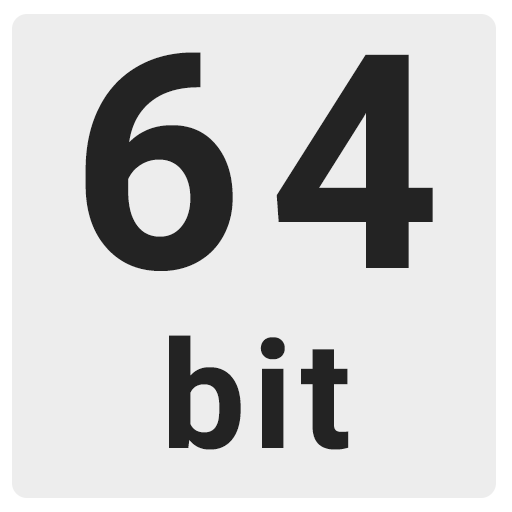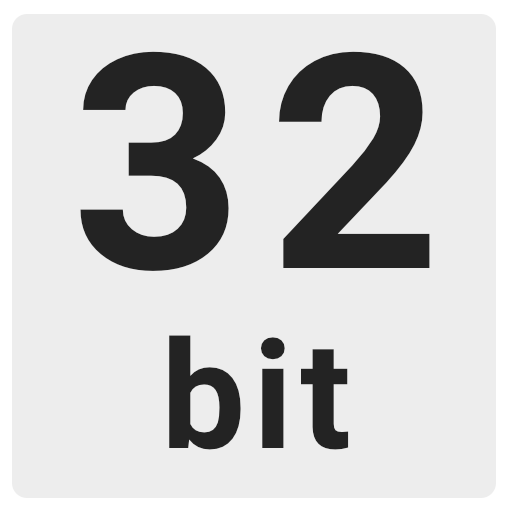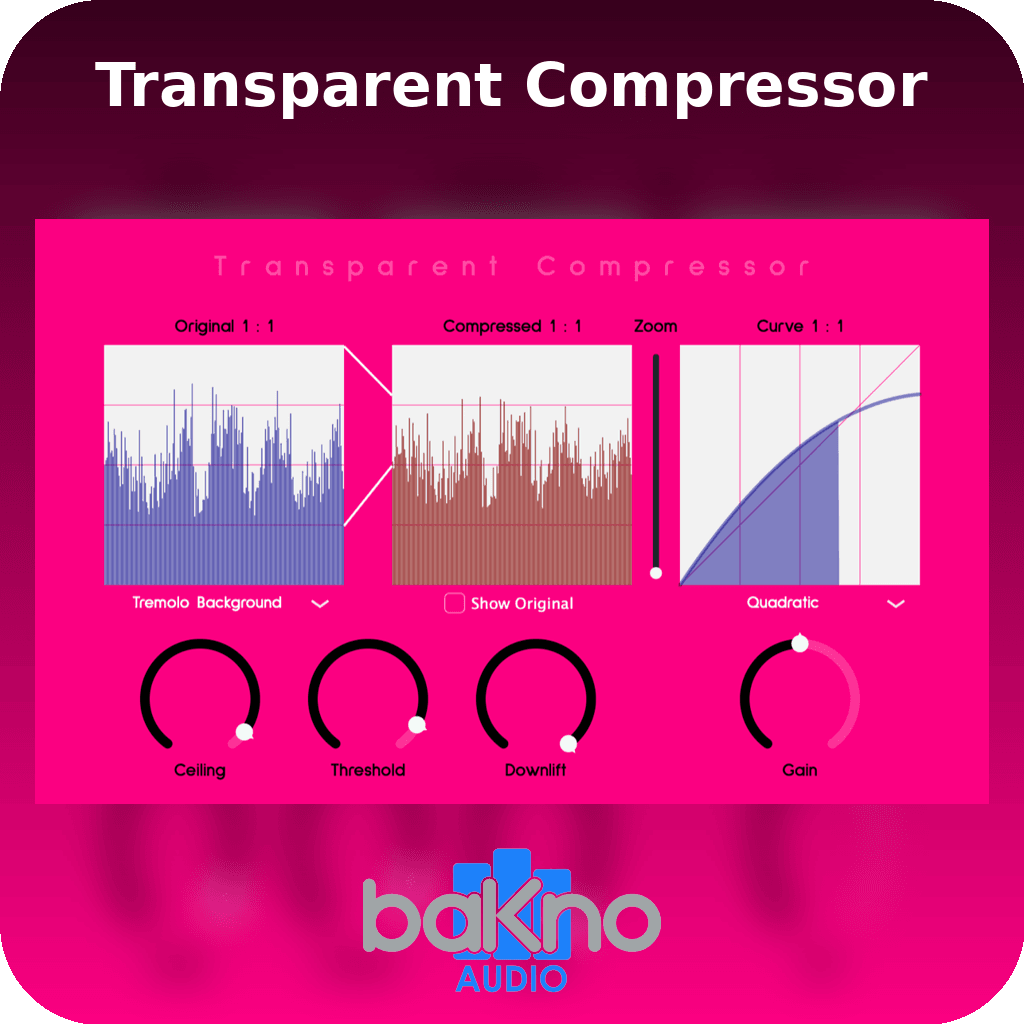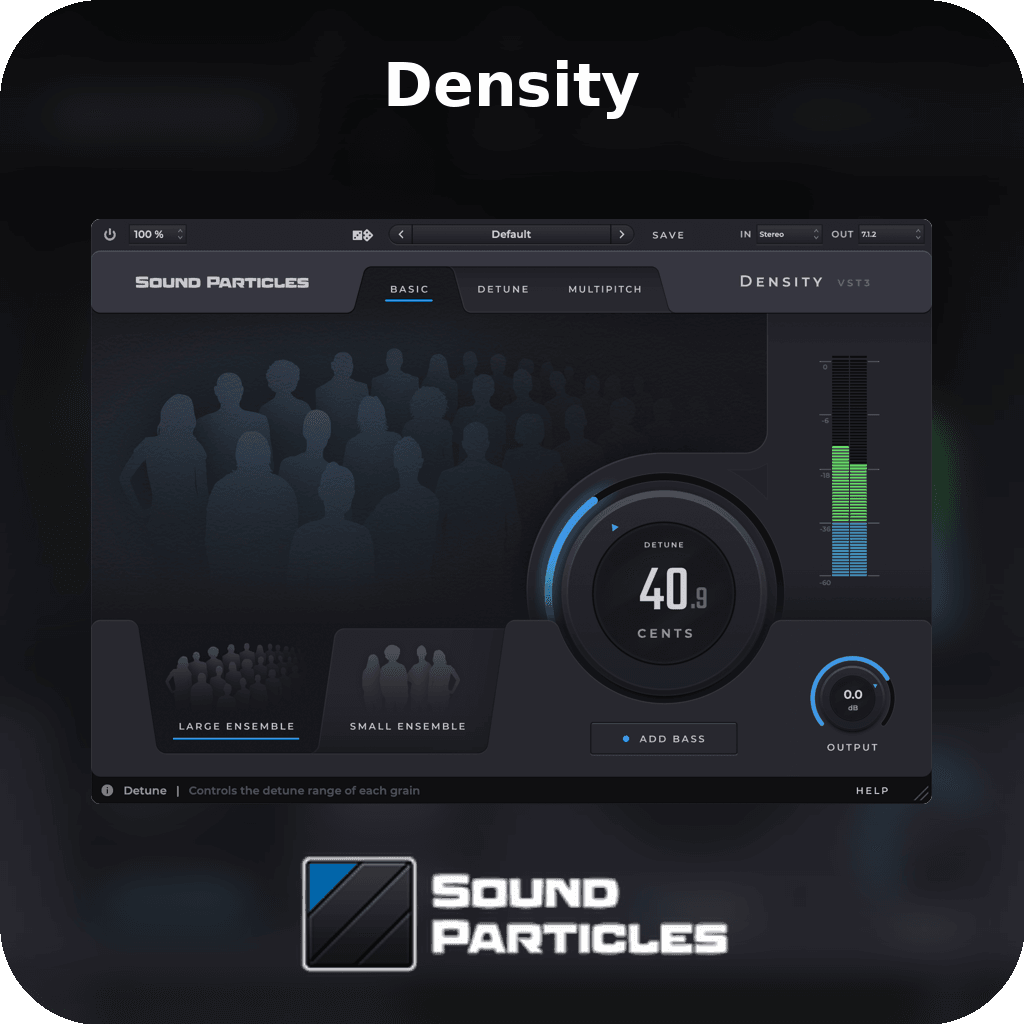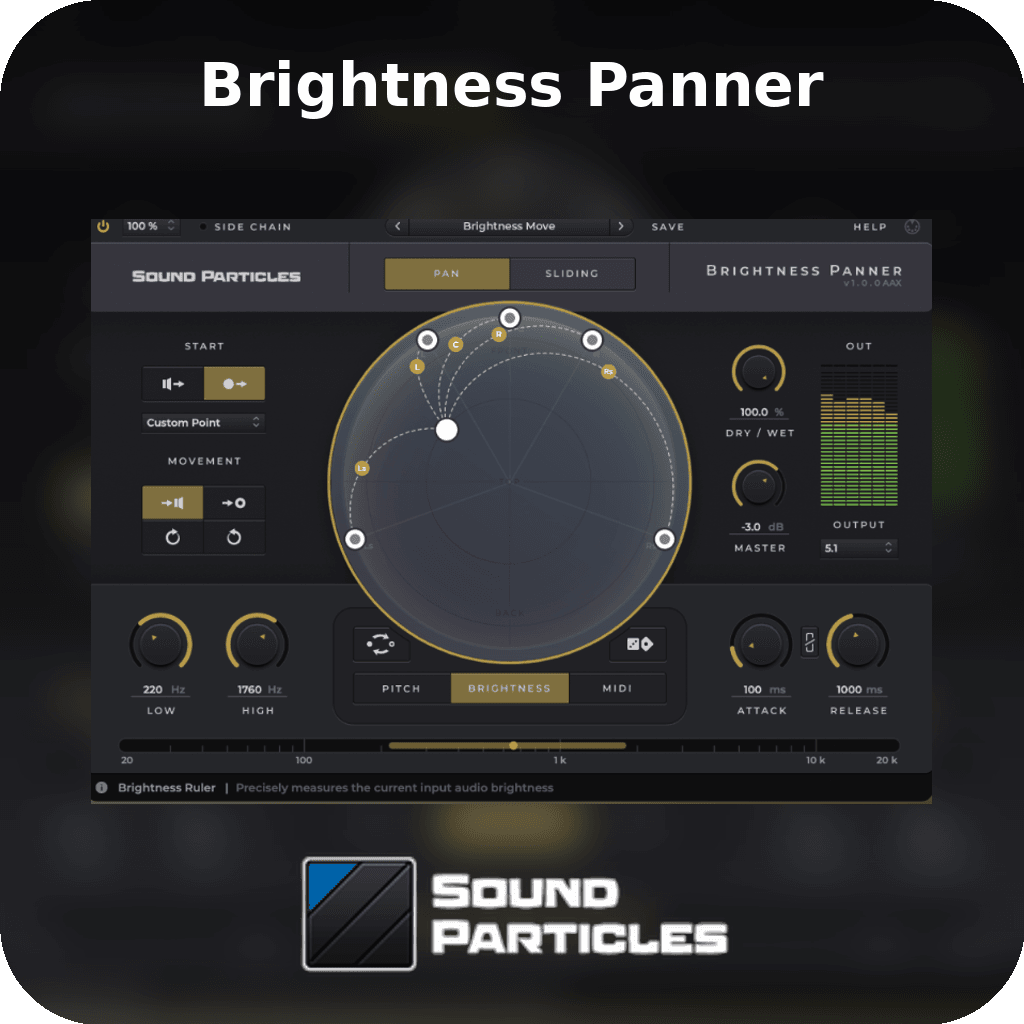Mangl3r, the big brother of DistorK, makes sound design easier than ever. With a simple, intuitive, and powerful interface, this plugin is packed with features designed to let you manipulate your audio in countless ways. The standout feature is band-splitting, where you can split your track into three bands (Low, Medium, High), each with its own distortion processing, allowing infinite customization possibilities.
Want to change the order of your processing? No problem! The drag-and-drop distortion modules let you reorder the algorithm in real-time, creating new and unique sounds on the fly. Additionally, oversampling up to 8x ensures your output is clean and free from unwanted artifacts.
To aid in precision, the plugin also includes a built-in analyzer to provide a visual reference of your track, showing you exactly how each band is being affected. Each band can be bypassed or muted, allowing for quick adjustments or A/B testing, making it a versatile tool for any workflow.
Key Features:
- Band-Splitting: Split your track into Low, Medium, and High frequency bands, each with independent distortion processing.
- Reorderable Distortion Modules: Drag and drop distortion modules to customize the processing order on the fly.
- Oversampling: Up to 8x oversampling to eliminate unwanted distortion artifacts.
- Built-in Analyzer: Visual representation of your track’s frequency response, aiding in precise sound design.
- Bypass and Mute Options: Mute or bypass each band for easy A/B testing or quick sound adjustments.
System Requirements
This plugin is compatible with most modern DAWs and is available in multiple formats.
Operating System:
- Windows: Windows 10 or higher
- Mac: macOS 10.13 or higher
Hardware:
- CPU: Intel i5 or higher
- Memory: 4 GB RAM or higher
- Storage: At least 200 MB of free disk space
VST3 and AU versions have been tested and are stable. LV2 version available for beta testing.