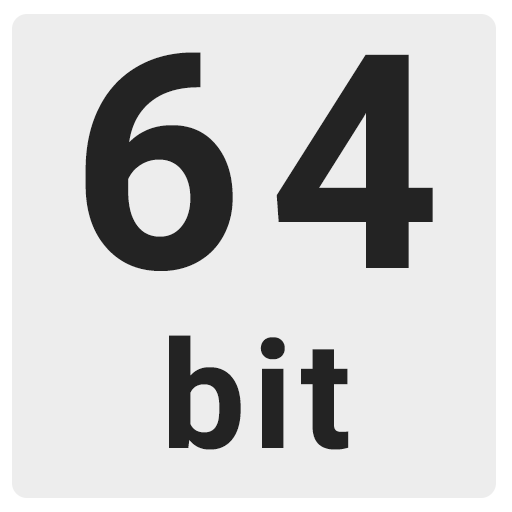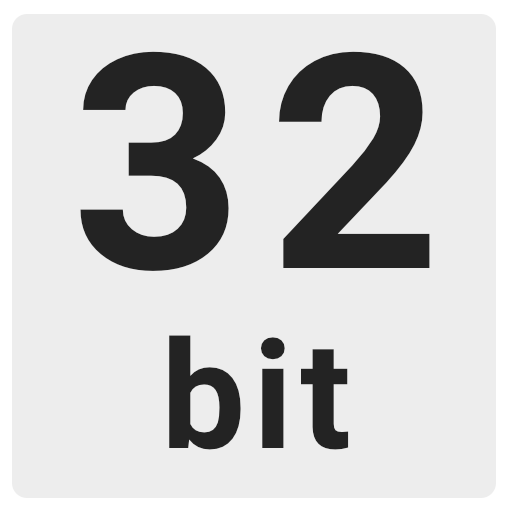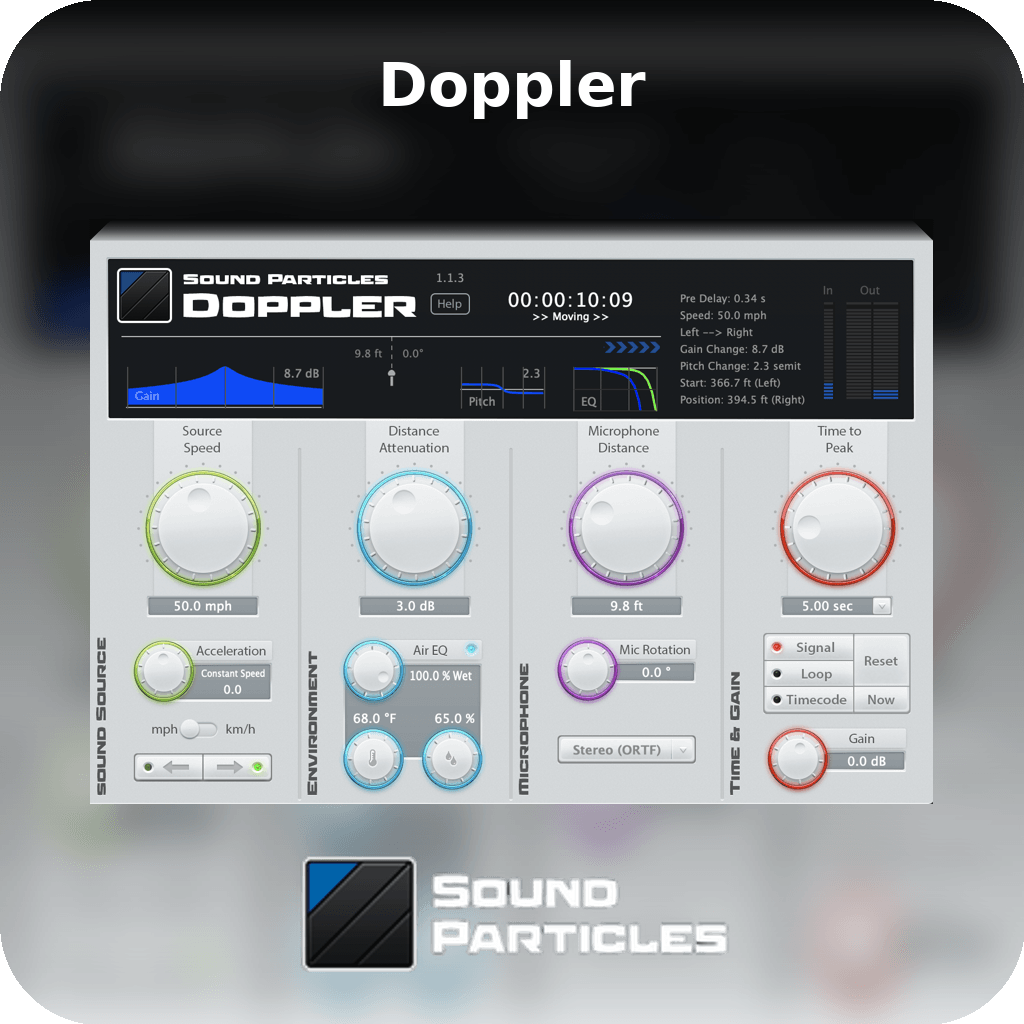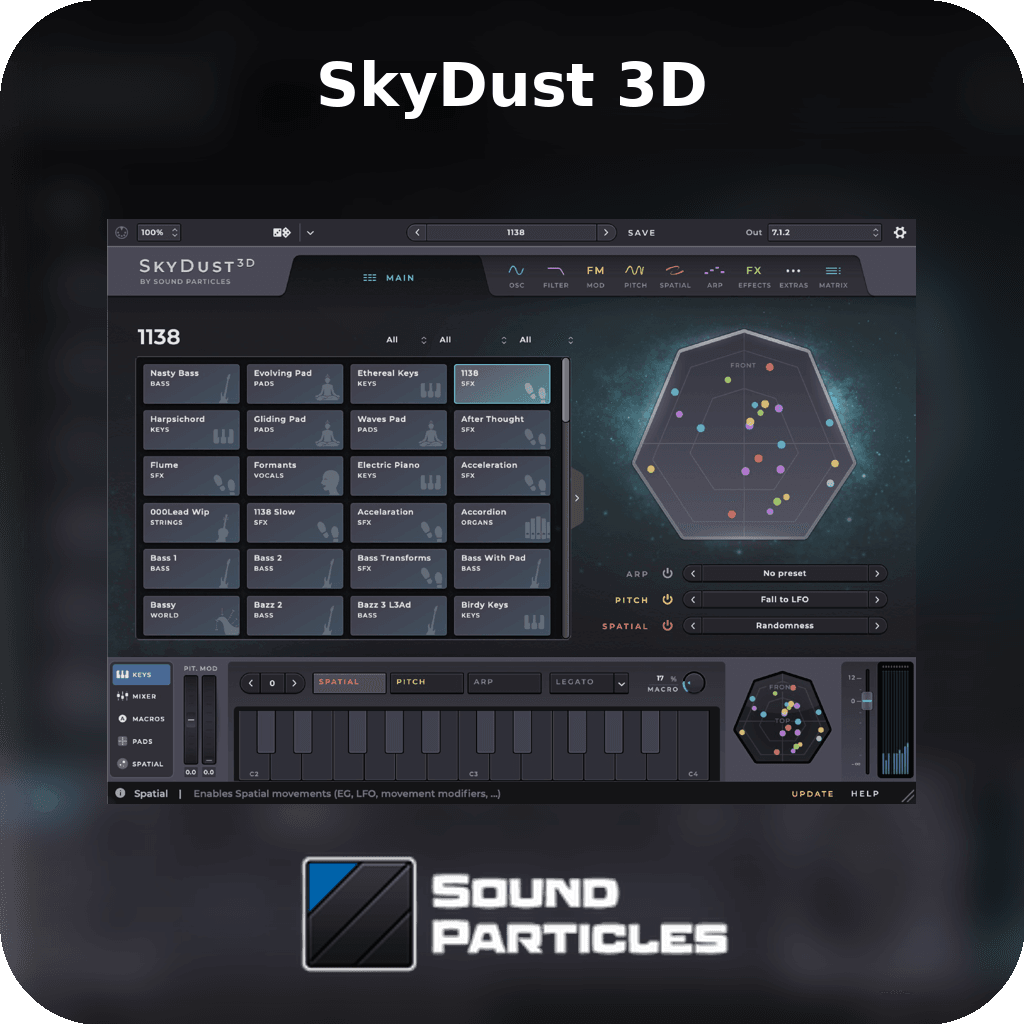QwikRef is your small companion that travels with you on every track. Tired of exporting your mix only to find it needs another tweak? QwikRef helps solve this problem by providing a fast and simple way to check your mix across different playback types.
By inserting QwikRef into your master channel, you can easily toggle between various playback profiles, giving you a quick sense of how your track will sound on other devices. Whether you’re producing in a home studio or a professional setting, QwikRef offers a quick, ‘sanity check’ to ensure your mix translates. However, note that this plugin is not designed to provide a precise sound profile but rather a general reference.
Key Features:
- Multiple Playback Profiles: Switch between different device profiles to quickly compare how your mix sounds.
- Simple and Intuitive: Easy to insert into your master channel for quick reference checks.
- Free to Use: QwikRef is completely free, making it accessible for any producer.
- Available Formats: AU, VST3, with LV2 available for beta testing.
System Requirements
QwikRef is available for free, offering cross-platform support.
Operating System:
- Windows: Not specified
- Mac: Not specified
Hardware:
- CPU: Not specified
- Memory: Not specified
- Storage: Not specified
Plugin compatibility and performance may vary depending on your system configuration and DAW.