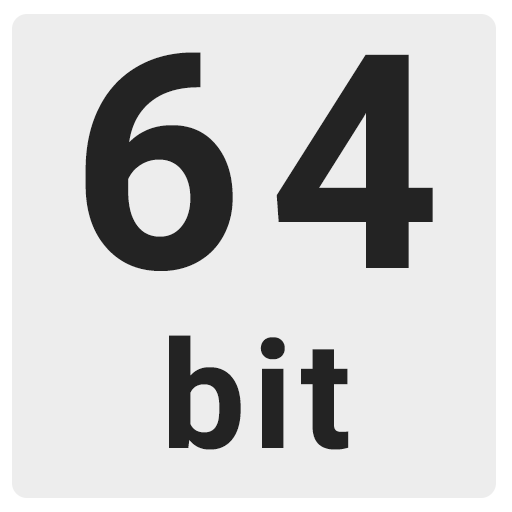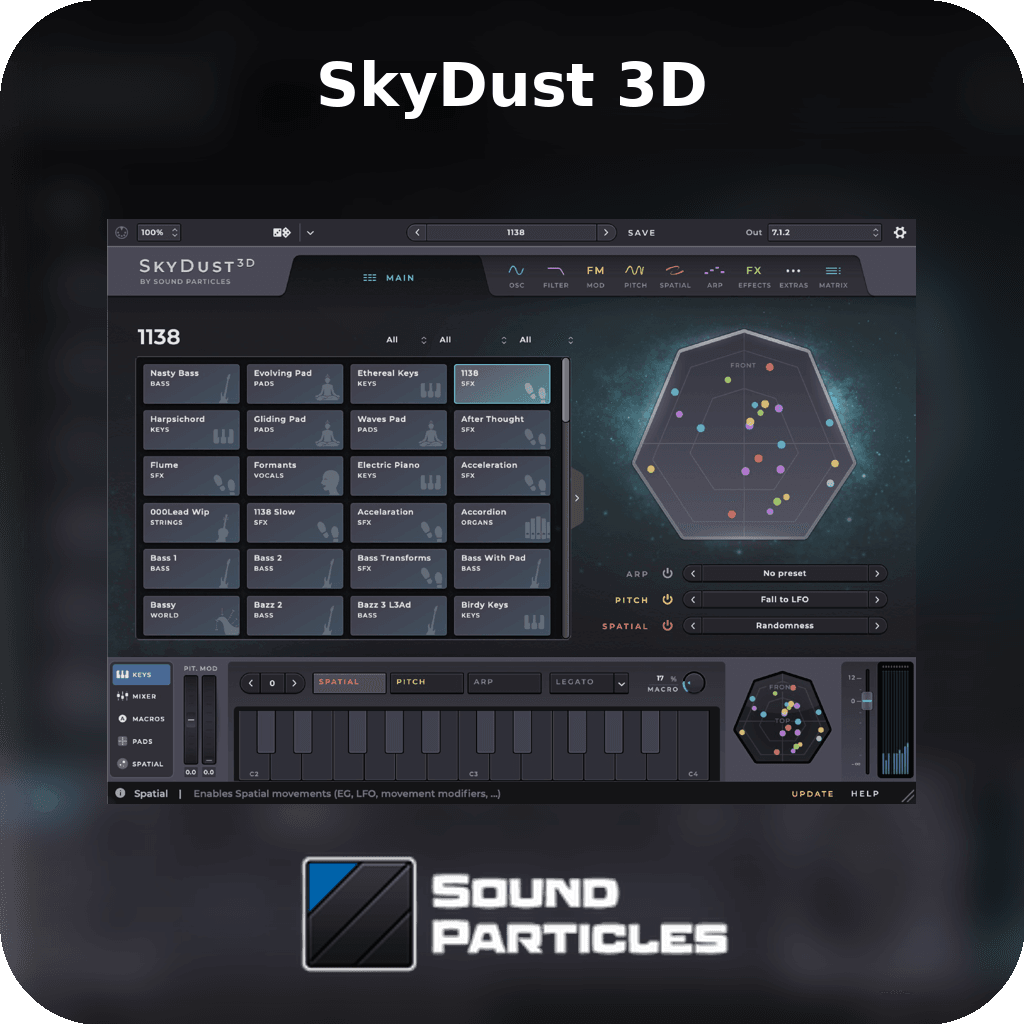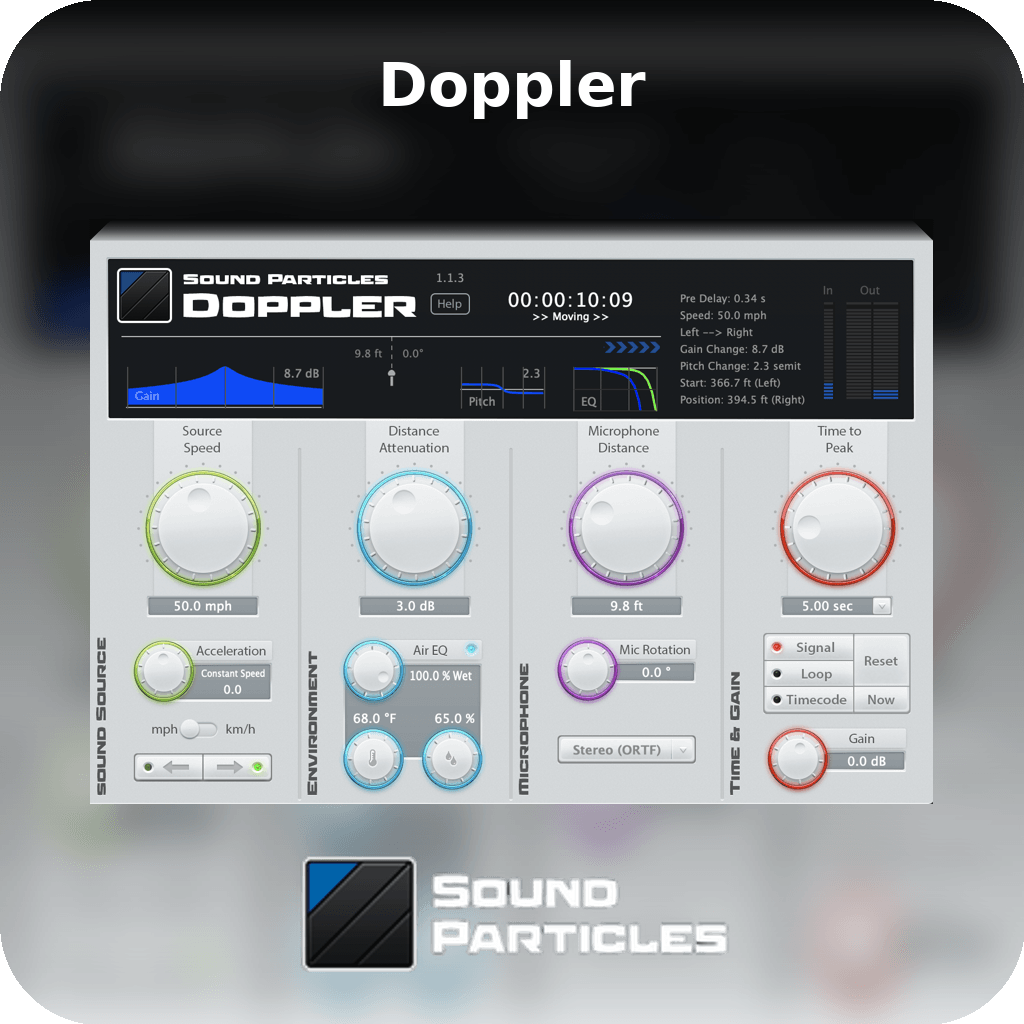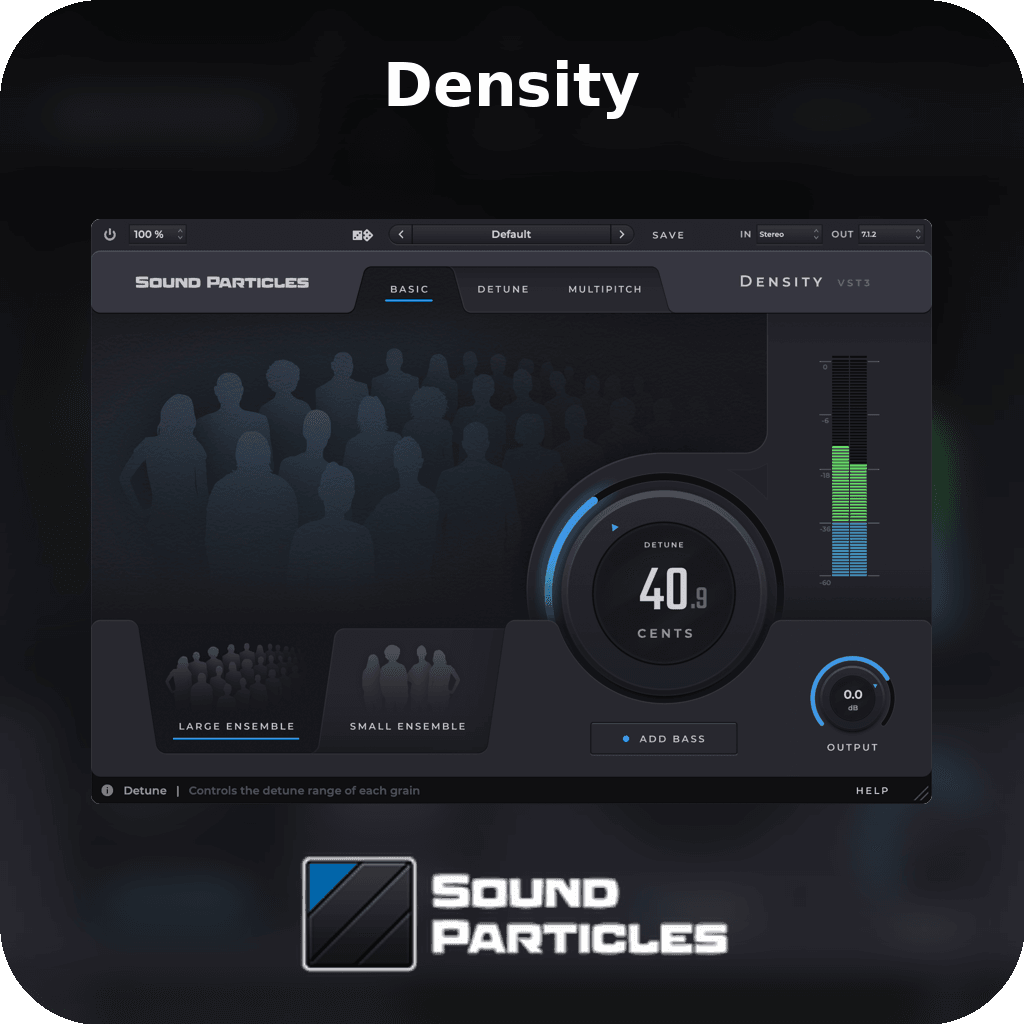Acoustica is designed for professionals and enthusiasts alike, providing an exceptional platform for audio editing, post-production, podcast creation, mastering, and audio restoration. It offers uncompromised audio quality and a seamless workflow. With its flexible and customizable user interface, you can arrange meters, real-time analyzers, and various pane windows, such as label markers, region markers, processing chains, or media file browsers, according to your needs. Choose between the fully-featured Premium Edition or the budget-friendly Standard Edition, each offering a fast, intuitive editing experience with a broad range of high-quality tools and plug-in support.
Acoustica Premium Edition:
The Premium Edition includes advanced features like spectral editing with sophisticated retouch algorithms and multi-channel support up to Dolby Atmos 7.1.2. It also includes some of our most popular products:
- Mastering Suite: A suite of transparent mastering tools including Equalize 2, Dynamics, Multiband Dynamics, Limit, and Dither.
- Equalize: A parametric equalizer plug-in combining unique features with excellent workflow and an intuitive interface.
- Verberate: A renowned natural-sounding reverb plug-in.
- Restoration Suite: A suite of four plug-ins for audio restoration: DeNoise 2, DeHum 2, DeClick 2, and DeClip 2.
- Extract:Dialogue: A highly acclaimed tool for dialogue noise reduction using deep learning to minimize background noise.
New in Version 7.5:
- Premium Edition Only: Audit trail export from Edit History, and updated Extract:Dialogue to version 1.5.
- Both Editions: Features include automatic captioning and transcription, an Edit History pane, a new DeEss:Dialogue plug-in, an updated Remix tool, waveform drawing tool, enhanced keyboard shortcut management, support for Broadcast Wave Metadata, and ARA2 integration.
Cutting Edge Tools Based on Deep Learning:
Both editions feature a Remix tool that can split a complete mix into five stems, allowing real-time adjustments. The Premium Edition includes additional tools like DeWind:Dialogue, DeRustle:Dialogue, DeBuzz:Dialogue, DeBird, and others, which target common issues in dialogue post-production using advanced deep learning models.
Ultimate Audio Quality:
Acoustica supports audio resolutions up to 32-bit and sampling rates up to 384 kHz, ensuring high-quality audio output. The Premium Edition supports multi-channel editing, including 5.1 surround and 7.1.2 Dolby Atmos.
Key Features:
- Customizable User Interface: Arrange meters, real-time analyzers, and pane windows as per your requirements.
- Spectral Editing (Premium Edition): Allows precise restoration work with tools such as brush, freehand, or magic wand selection.
- Advanced Analysis Tools: Real-time analyzers (EBU R-128 loudness, level, spectral, phase correlation) and tools like spectrum, spectrogram, and wavelet analysis.
- Multitrack Editing: Mix audio from different tracks in real-time, insert audio effects, create cross-fades, and automate volume, pan, and send levels.
- Audio Restoration: Integrated tools help enhance recordings impaired by background noise, clicks, crackle, clipping, or missing high-frequency content.
- ARA2 and Host Integration: The ARA2 plug-in integrates the complete functionality of Acoustica’s clip editor into DAWs that support ARA2.
System Requirements
The Acoustica software is designed to work efficiently on both Windows and Mac systems. Below are the system requirements:
Operating System:
- Windows: Windows 7 / 8.x / 10 / 11 (64 bit)
- Mac: OS X 10.13 or later
Hardware:
- CPU: Intel Core i3 or AMD multi-core processor (Intel Core i5 or faster recommended)
- Memory: 4 GB RAM
- Storage: 10 GB free disk space
The software supports VST-2, VST-3, and AU (Mac only) plug-ins, providing comprehensive compatibility for professional audio editing.